For practices with different imaging solutions, and particularly those purchasing from more than one provider, it can be problematic to find a vendor-independent PACS to store images from all the modalities you have.
Once a PACS has been implemented well and you become used to viewing any image from any desktop or laptop computer within the practice, or via a web browser, you will wonder how you coped without it for so long!
Dicom Worklist is used to send booked appointments to CR, DR, MRI, CT, NS, Ultrasound, Endoscopy machines capable of receiving Dicom communications.
Medical imaging is acquired, automatically tagged with patient metadata, and sent via Dicom to the Eclipse archive. If you have our integrated Eclipse Practice Management system, images will automatically added to the correct animal history and can viewed quickly and easily on any workstation or mobile Apple device.
Dicom imaging can be routed and pre-fetched to particular vets’ workstations, and/or iPads, consulting rooms, operating theatres – wherever the images are needed for viewing.

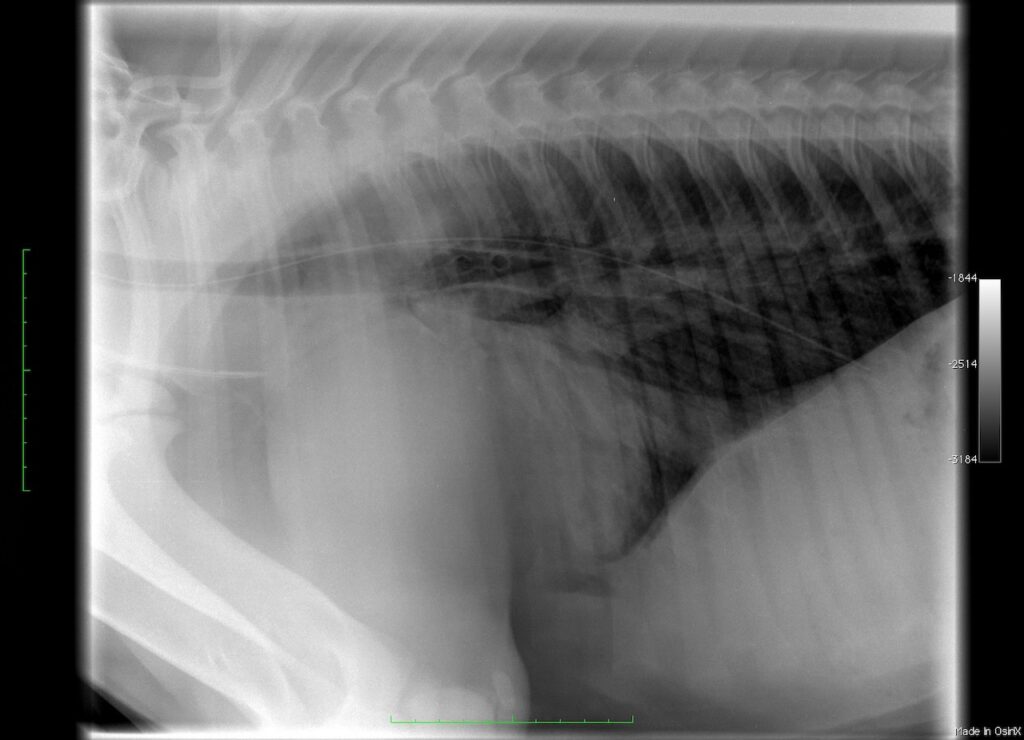
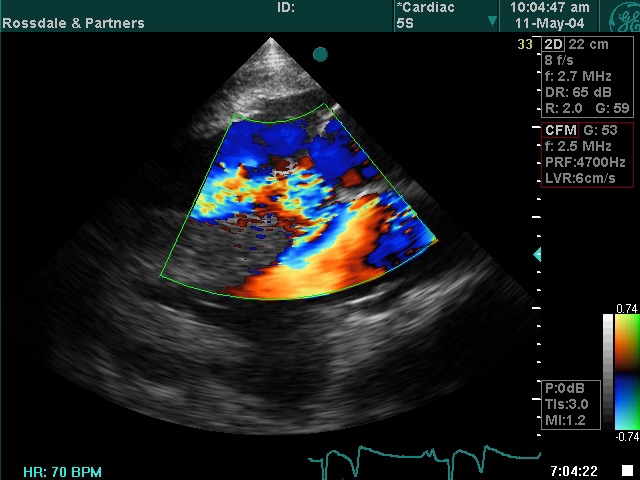

Eclipse PACS images are accessible too via a standard web browser, and images can be downloaded directly as Dicoms/JPEGs as preferred.
Images and reports can also be emailed as PDFs to referrers or burned to CD, complete with personalised label printing with the relevant study information if required.
Images and documents can be readily uploaded from referring clinicians via a personalised email link and login as/when cases are sent to the hospital/diagnostic centre for second opinion work.
